In the process of enterprise application CAD software, drawing design is only one part of it, and the subsequent summary information required in the whole project, such as design BOM summary, file directory summary, pattern catalog summary, etc., all need designers to design. After finishing the work in the later stage, the workload is huge.
In the Zhongwang CAD mechanical version, it provides a super card customization function that can quickly solve this problem: the designer only needs to customize the form tool according to the requirements, and then can directly call the standard card, and for the summary file with more pages, It is possible to automatically fill in the information such as the title bar of all pages and automatically count the number of pages. Below, we will use an example to understand how the Zhongwang CAD mechanical version customizes the super card.
step one. Taking the file directory as an example, we first need to know what the customized card looks like, as shown in the following figure, the content of the card is decomposed and identified:
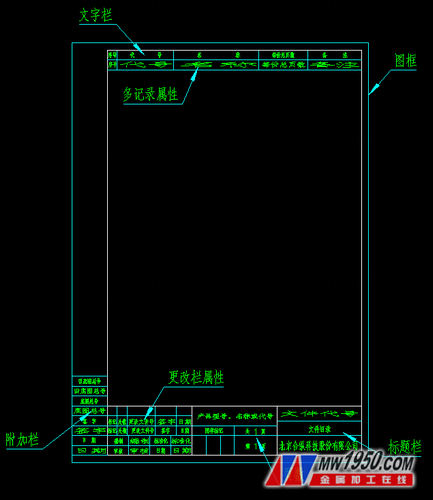
Step two. In the customization process of the super card, we need to define the above-mentioned decomposed parts into super attribute blocks, and then call them to get the form style we need. Let's take the title bar as an example to understand the definition of a super attribute block.
The title bar is divided into two parts, one for single-line text and the other for attributes. The attribute part can be defined by the ATT command, then the title bar definition is as shown in the following figure, the red box is the attribute, and the rest is a single line of text.
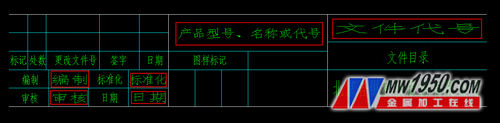
Then, we define it through the menu ZWCADM "System Maintenance Tool" super attribute property block. With this function, the title bar can be defined as a super attribute block and can be freely named. It should be noted that when choosing a base point, try to choose a point that is easier to locate.
Step 3. Follow the steps in step 2 to define the frame, additional columns, text fields, and multi-record properties. Changing the column properties and page counts need to be defined separately. The defined requirement is that the base point needs us to be positioned through the title bar. As shown in the figure below, the red box is selected as an attribute, and we define these two parts as two super attribute blocks.
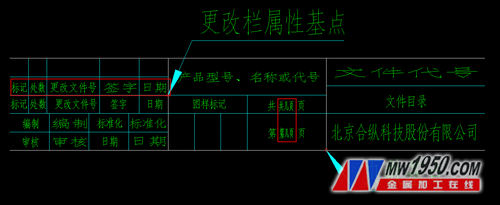
Step 4. After all the super attribute block definitions are completed, we insert all the super attribute blocks into the software by inserting blocks to locate them, and finally get the basic style we need. As shown in the left figure below, the red box is the change bar attribute. We will take a multi-record attribute and change column to perform an array, as shown in the right figure below.
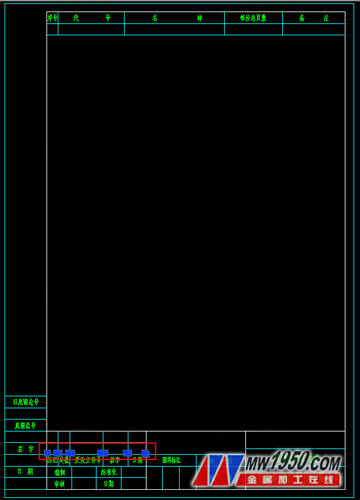
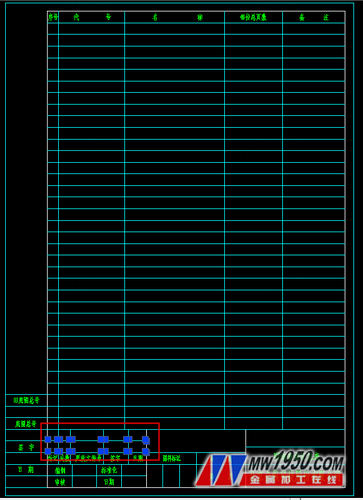
Step 5. Bring up the toolbar defined by the super card, first select the first icon to define the card template, as shown below
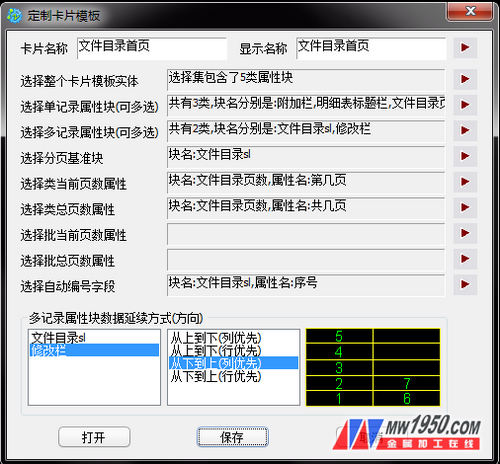
Multi-record attribute block We need to select the continuation of the data below, and other options can be selected according to the prompt. For the home page and the continuation page are the same table, we only need to redefine a file directory continuation page. The specific method is the same as above.
Secondly, select the second icon of the card customization, and select the first page and the continuation page that have just been defined into the corresponding dialog box, as shown below.
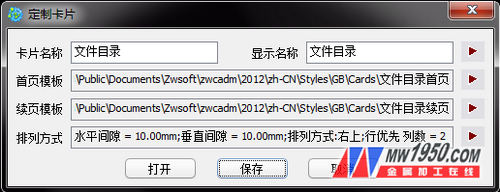
By saving in this way, you can define a card for a file directory.

According to the above steps, we can define different card types, such as schedules, design files, pattern catalogs, and so on. At the same time, the mcc command can be used to call the card. If the card needs to be modified, it can be implemented by the mce command.
At this point, the customization of the super card in the Zhongwang CAD mechanical version has been completed, simple and convenient, have you learned?
About Zhongwang:
Guangzhou Zhongwang Longteng Software Co., Ltd. is the only national key software enterprise in the CAD industry. It is the world's leading CAD/CAM software supplier and one of the few software vendors in the industry who have mastered CAD core technology. Wang CAD mechanical version, Zhongwang CAD building version and industry overall solution are sold in more than 80 countries and regions, with more than 320,000 genuine users worldwide.
For more information about Zhongwang Software and the latest products, please visit: Zhongwang official website .
The undermount sink is installed under the countertop, which has more space for use. The countertop is easy to clean and maintain. You can easily sweep the dirty water from the countertop into the sink with a rag, making it easier to clean the kitchen.Undermount sink Follow this video, you can easily install an undermount sink in just a few minutes. A must-have in the kitchen, a high-quality and easy-to-clean stainless steel sink can help you perform household chores efficiently.
Undermount Sink,Undermount Kitchen Sink,Undermount Stainless Steel Kitchen Sink,Copper Undermount Sink
JIANGMEN MEIAO KITCHEN AND BATH CO.,LTD , https://www.jmmeiaogroup.com